Check out the powerful features of the DJI Air 3, one of the most versatile drones on the market. Whether you’re a beginner looking to take your first drone flight or a seasoned enthusiast seeking to enhance your commercial drone operation, this detailed guide offers all the information needed to control, navigate and maximise the DJI Air 3.
Best Features of DJI Air 3 Drone
DJI RC2 Controller and Fly App
The DJI Air 3 comes with the new user-friendly RC2 Controller, which offers a seamless connection between your drone and the DJI Fly app. The fly app allows you to control your drone, access all the flight modes and capture stunning aerial footage without the use of a mobile phone.
With the DJI Fly app, you can easily navigate through the various settings and features of your drone. You can switch between photo and video modes, adjust pro camera settings such as exposure, white balance, and bracketing and even access creative shooting modes like Quickshots and MasterShots.

Empower your flight experience with precision and control the DJI RC2 controller takes your aerial adventures to new heights.
Downloading Offline Maps
One of the useful features of the DJI Fly app is the ability to download maps directly to your controller. Having offline access to maps is extremely useful when you don’t have an internet connection. This is handy when you’re flying in remote areas or places with limited internet.
By downloading offline maps, you can plan your flights more effectively and have a better understanding of your air space. You can even mark important landmarks, identify no-fly zones, and track your drone’s location in real-time.
Intellignet Modes on the DJI Air 3
Supporting FocusTrack, MasterShots, Quickshots (note that Asteroid isn’t compatible with a medium tele camera lens), Hyperlapse, Waypoint Flight, Cruise Control, Night Mode, and Smart Return to Home, DJI Air 3 offers a comprehensive range of features
Creative Tracking – Spotlight and Active Track
The DJI Air 3 comes equipped with advanced tracking capabilities, allowing you to effortlessly capture moving subjects with precision. The tracking feature uses intelligent algorithms to identify and follow a subject.
Spotlight is a feature available on the DJI Air 3 that allows you to lock the camera onto a specific subject while the drone is in flight. This helps to keep the subject in focus and centred in the frame. You can move the drone manually, but the camera will be fixed on the subject.
Active Track is another powerful feature of the DJI Air 3 that enables the drone to automatically track and follow a selected subject. It uses advanced vision algorithms to recognise and track the subject, keeping it in the frame as it moves, allowing for dynamic shots.
With Active Track, you can choose from different tracking modes such as Trace, Profile, and Spotlight. Trace mode follows the subject from behind, while Profile mode tracks alongside the subject. Spotlight mode keeps the camera locked on the subject while you have full control over the drone’s movement.
The tracking features on the DJI Air eliminate the need for manual control, allowing you to focus on getting that perfect shot.
Waypoints and Paths
The DJI Air 3 also features waypoint navigation, which allows you to pre-plan and automate your drone’s flight path. You can set multiple waypoints on the map, specifying the altitude, speed, and direction at each point. Once you’ve set up your waypoints, the drone will fly along the designated path, capturing footage.
Waypoints are useful when you want to capture aerial time-lapse videos or get routine shots of a specific area. By using waypoints, you can get smooth and precise movements, as well as consistent images from the same height resulting in professional-looking footage. You can save the flight path to use for another day.
Quickshots
Quickshots are easy-to-use autonomous flight modes that allow you to capture professional-looking shots with just a few taps on the RC2 controller. These modes automate various flight and camera movements.
You can choose from a variety of modes like Dronie, Circle, Helix, and Boomerang. Each mode is designed to create a specific visual effect, such as capturing an epic selfie or creating a mesmerising aerial orbit. Quickshots are perfect for beginners who want to achieve cinematic shots.
Aerial Photography with the DJI Air 3
The DJI Air 3 is equipped with two high-quality cameras that allow you to capture stunning photos. With a range of photography modes available and a wide angle and 3X Medium Telephoto lens, you can explore different aerial perspectives.
The single shot mode captures individual photos with high-resolution 12MP or 48MP. The AEB mode takes multiple photos at different exposures. This allows you to create HDR images with dynamic range. Time shot mode lets you capture long-exposure shots that are perfect for capturing light trails or skies. And the panoramic mode allows you to capture 360 and wind angled aerial photos.
Hyperlapse
The hyperlapse mode in the DJI Air 3 enables you to capture moving time-lapse videos from unique aerial perspectives. There are different hyperlapse modes like free movement, circle, course lock and waypoint movement.
By setting up your preferred settings, such as movement speed and duration, you can create stunning aerial hyperlapses.
MasterShots
The DJI Air 3 Mastershots feature is an amazing tool for creators. MasterShots uses advanced algorithms to autonomously capture a series of dynamic shots, combining them into a professionally edited video including music. With Mastershots, you simply select your subject example a house, the video length and the height of the shots. Then let the drone take over, intelligently creating a visual story that is automatically edited.
- Check out this blog article and learn how to setup your drone for your first flight
- Current Australian Drone Rules and Regulations
Tips and Tricks for Air 3
Strangely, DJI doesn’t include a compatible charger for this drone. Only a USB-C cable is included. If you use a normal power adaptor, it will take a long time to charge the batteries.
Charging DJI Air 3 Intelligent Flight Battery
Use a minimum 65W to 100W charger – this will take around 80 min with the charging hub. For the DJI RC 2 use a USB Charger that’s 9V – 3A with the included USB-C cable.
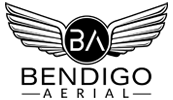





Leave A Comment