Creating professional videos has never been easier, thanks to the power of using an AI video editor. Small businesses and social media teams can quickly and easily create high-quality videos without expensive software. By using artificial intelligence technology, we can streamline the video editing process, making it faster and more efficient. With features like script-to-video, article-to-video, and the ability to edit videos with text, Pictory AI provides a solution for all your video editing needs.
What is Pictory AI Video Editor?
Pictory AI is an online platform that uses Artificial Intelligence to create videos. It offers multiple ways to create videos such as Script to Video, Article to Video, and Edit Videos with Text. In this blog post, we will focus on creating videos with AI using Script to Video feature. You can also watch the video below on Youtube.
How to Create a Script to Video with Pictory?
To create a video with AI using Pictory AI, you will first need a script. You can easily create a script with AI from Chat GPT, Google BARD, or Bing Chat Bot. Once you have your script, follow the steps below:
Step 1: Go to Pictory AI website and select “Script to Video” option.
Step 2: Give your project a name and copy and paste your script into the box.
Step 3: Hit the enter key where you think the video should change to a new clip. Pictory AI will automatically pick licensed stock footage and create clips for your chosen sentences.
Step 4: Choose your template for the captions. There are several to choose from, or you can customize your own styles. Select the aspect ratio and watch the magic of how AI selects each video clip for you.
Step 5: Watch your video from start to finish, and any incorrect clips can be easily switched out from the menu. You can also add your own clips if needed.
Step 6: Add background music from the huge collection of audio, and you can also get AI to do the voice-over for you. We recommend recording your own voice for each scene, which can also be done.
Step 7: Add your own branding, intros, and outros for your business.
Step 8: Check the Format tab to export in 1080. You can also easily update the clips to vertical or square.
Step 9: Click on Generate to Export your video. Pictory AI will also generate SRT and TXT files for better SEO optimization.
Step 10: All you do is upload the video to your social media platform and enjoy the benefits of AI Video Creation.
Social Media Posts about Pictory
Tips for Creating a Video with AI using Pictory AI
- Keep your video script short and to the point.
- Use licensed stock footage to avoid copyright issues.
- Record your own voice for each scene to add a personal touch.
- Add your own branding to make the video unique.
- Check the format tab to export in 1080 HD for better video quality.
- Use SRT and TXT files for better SEO optimisation.
Creating videos with AI is not as difficult as it seems, and Pictory AI can help you with that. With its Script to Video feature, you can create professional videos for your business or social media platforms easily. Don’t forget to use the coupon code BendigoAerial for 20% off all plans for life. Try it out and let us know how it goes!
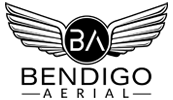





Leave A Comment