What is motion tracking? It’s when you make a little picture or word follow a moving object in your video.
First, you need a program called Adobe Premiere Pro. It’s video editing software. Next, you need a little picture or word that you want to follow something in your video. This is called a callout. You can make your own callout or you can download some free presets.
Watch Motion Tracking Video
This aerial footage was filmed in Elmore Central Victoria. Check it out on YouTube
Steps to Get Started with Motion Tracking
Step 1: Drag your callout into the timeline and stretch it to cover the video clip. Then, make the callout start and stop where you want the message in your video.
Step 2: Make your callout move. You do this by making it get bigger or smaller. I like mine to get bigger as it gets closer to something in my video. To do this, you add something called a keyframe.
Step 3: Make the callout follow something in your video. This is called motion tracking. First, click on the stopwatch next to the position. Then, use the X and Y axis to make the callout follow something. I like to make mine follow a building. Make sure to zoom in and check if the callout is in the right spot.
Give Motion Tracking a Go
In conclusion, motion tracking is a great way to make your videos more interesting and bring attention to certain points of interest. It’s easy to do with Adobe Premiere Pro and just takes a few simple steps. By following the instructions in this blog post and the video above, you’ll be able to make your own callouts and have them follow something in your video.
Don’t be afraid to play around and experiment with different settings and callouts to see what you can create. Happy editing in Adobe Premier Pro.
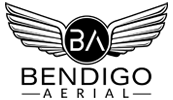




Leave A Comment